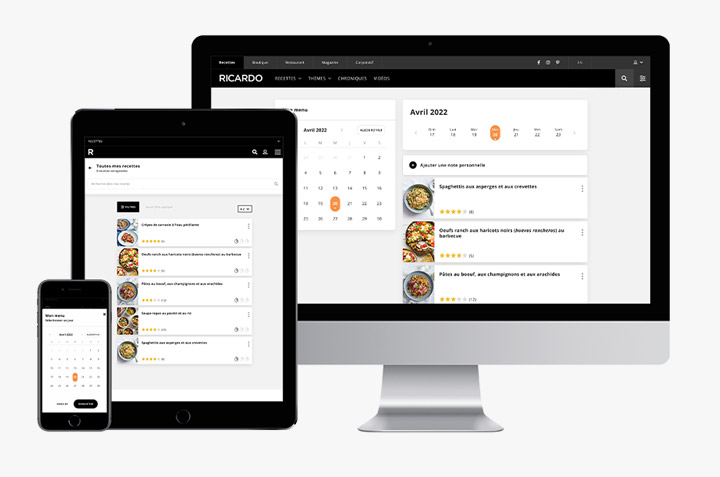Store your favourite recipes and quickly access them
With the My Recipes feature, you can create customized folders for arranging your favourite recipes. This tool also lets you search your recipes or arrange them in alphabetical order, by popularity or by the date on which they were added. Learn how in this short video.
Plan a menu in a snap
Your favourite recipes can be added to My Menu Planner directly from the recipe page, or from a recipe saved in My Recipes. Learn how you can use this tool to link a recipe to a day of the week or add personal notes whenever you like.
Create a grocery list in just a few clicks
The My Grocery List tool automatically compiles the missing ingredients for a recipe and organizes them by grocery category. You can also enter the name of a new ingredient in the search field and manually fill in the amount you need. So practical!
You might also like:
5 Tips to Use your Grocery List from your RICARDO Account More Efficiently
6 Ingenious Tips to Plan Your Menu from Your My RICARDO Account
6 Tips to Organize Your Favourite Recipes in Your My RICARDO Account
7 Tips to Create Recipe Cards in My RICARDO+
Find Out Everything You Need to Know About the New RICARDO App
How to Receive Better Personalized Recommendations with My RICARDO+